
Challenge
Introduction
Procedures
Background Sound
Embeded Sound
Help
Sounds

If you can deduce the reason I placed this picture on this particular web page then a reward, (within reason) will be yours!
*.wav or wave files (e.g. filename.wav {for Windows systems})
*.au files (e.g. filename.au {for Macintosh systems})
*.mid or midi files (e.g. filename.mid {can be used with both systems})
These are the types of files that are easily supported in a Windows or Macintosh Internet environment. The file that contains the sounds that greeted you are actually two files:
AND
These are actually the Internet addresses of the files that you heard. By clicking on the links you can hear and download these files. The actual file names are: soundintro.html and slider1m.wav. The file soundintro.wav is contained in the folder 'sound' which is contained by the folder 'webop', and the slider1m.wav file is inside the 'images' folder.
Procedures (for installing sound)
For those of you using HyperStudio, I would be more than happy to look into the procedure for using sound files. However, the following directions are for use with Netscape Composer:
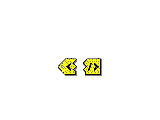 If you are successful,
the image to the right will mark the spot that you placed your sound file (on your web
page). Viewers will not be able to see this picture or anything
else. They will however hear the sound once the web page loads in their
browser!
If you are successful,
the image to the right will mark the spot that you placed your sound file (on your web
page). Viewers will not be able to see this picture or anything
else. They will however hear the sound once the web page loads in their
browser!
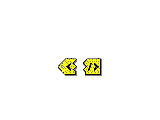 This tag will mark the
spot of your choice in your web page but it will look like
This tag will mark the
spot of your choice in your web page but it will look like
this picture to your viewers!
HHHHHHHEEEEEEELLLLLLLLLLLLLPPPPPPPPPPPPPPPPP!
Finally, if you have any questions, please jostle my elbow in class or email me! I f you are using Internet Explorer, you will see that the image below has several links.